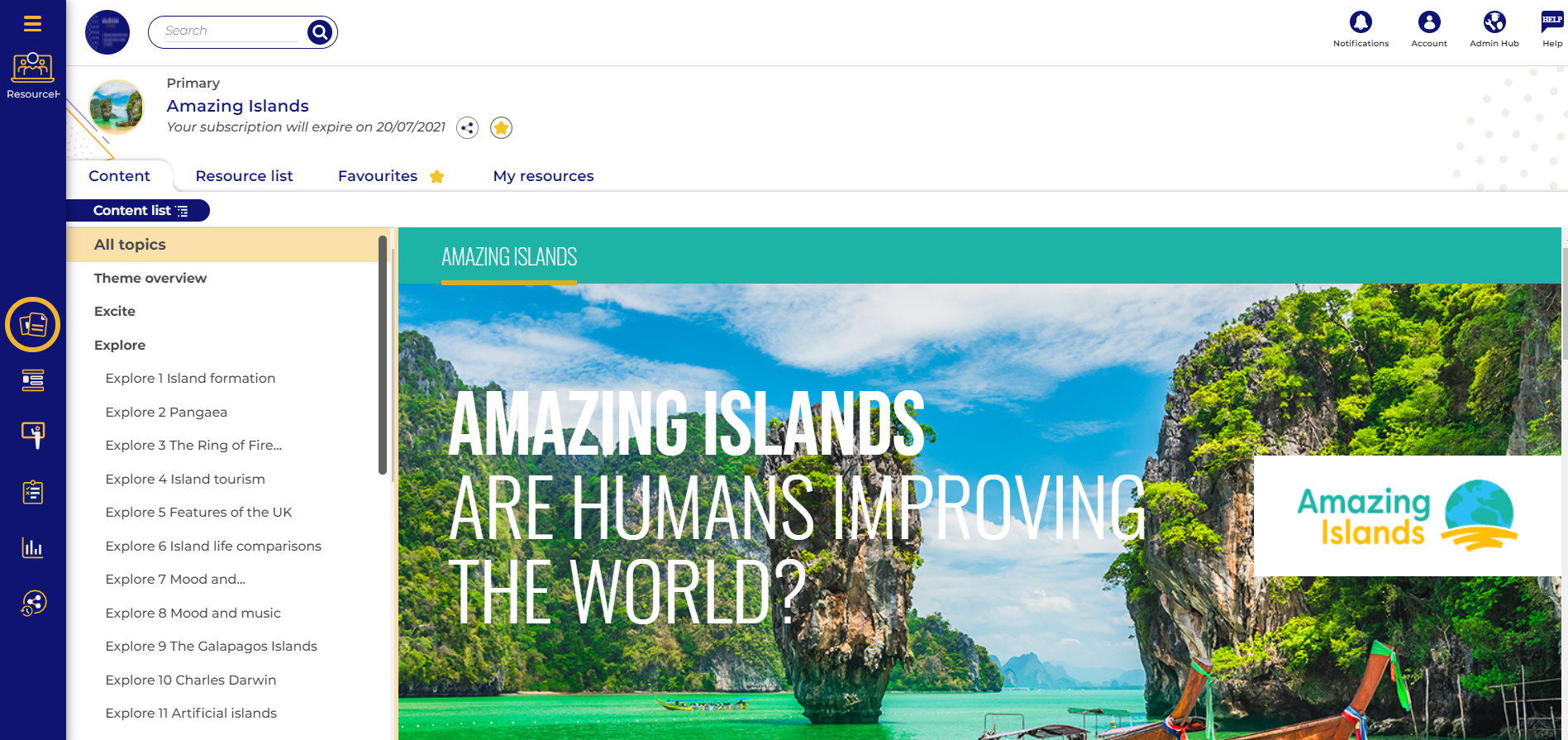This article gives an overview of the Themes/Units category, please also see:
Related articles:
eduu.school themes and units provide you with a bank of ready-made flexible resources, lesson planning tools and self-marking quizzes. You can access them by selecting 'Open a theme or unit' from the homepage, or from the left-hand side menu:
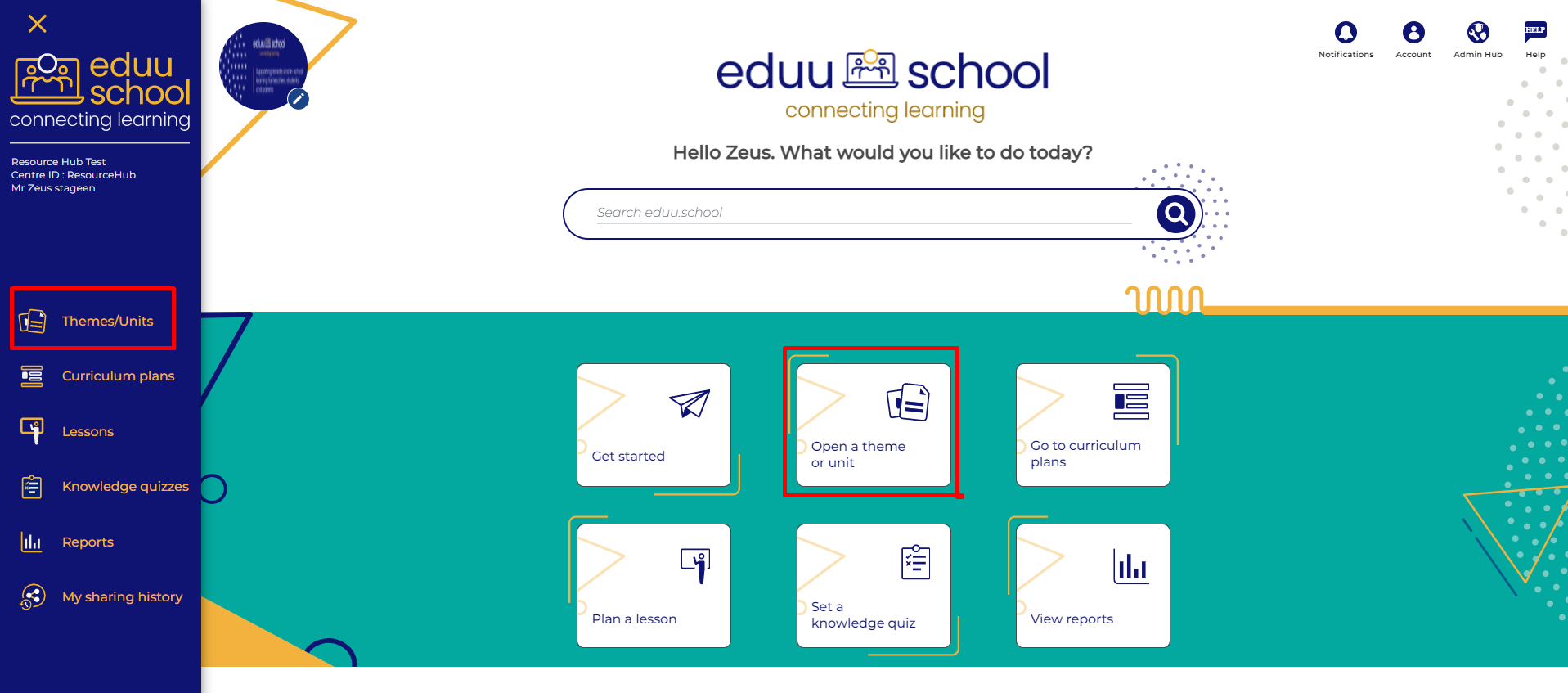
The 'Themes and units' page is divided into three parts: favourites, subscribed themes and units (those your school has purchased), and all themes and units (those available to subscribe too on eduu.school).
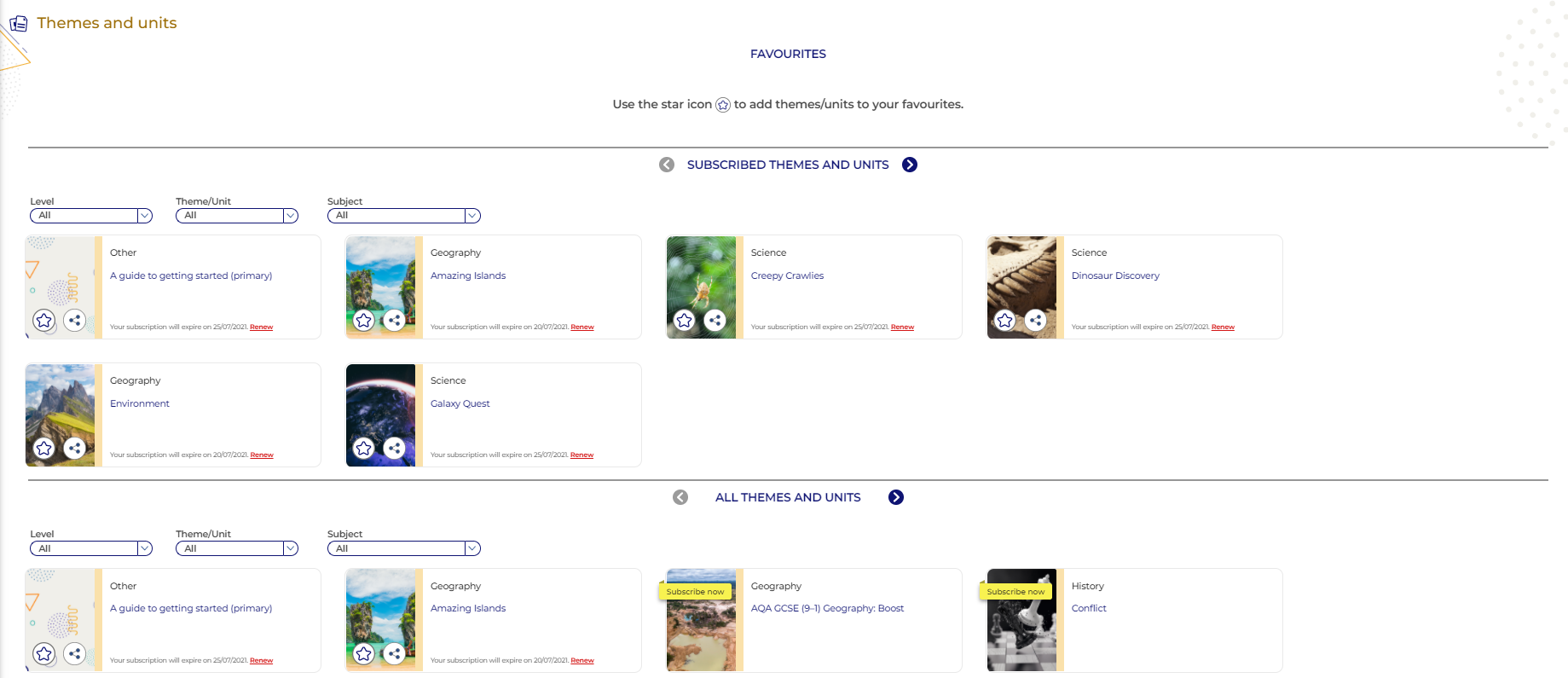
Favourited themes/units are personal to your account. You only see the themes/units you have favourited yourself. There is no limit to how many themes/units you can favourite.
To add a theme/unit to your favourites, select the star icon on the theme/unit tile:
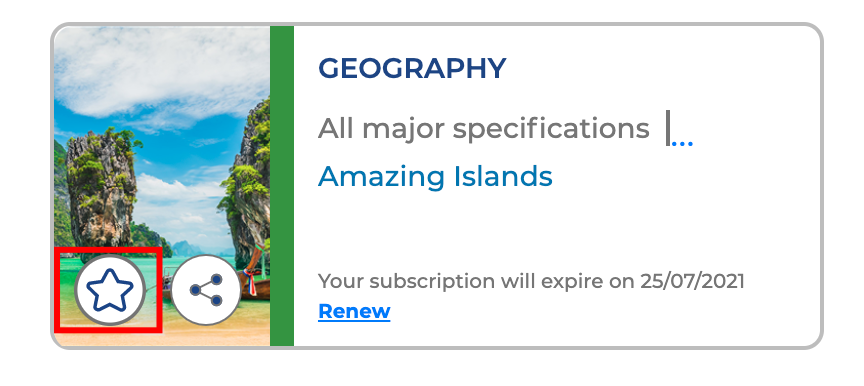
Your favourited theme/unit will then appear at the top, under 'Favourites'. This can be useful if your school subscribes to many themes/units on eduu.school:
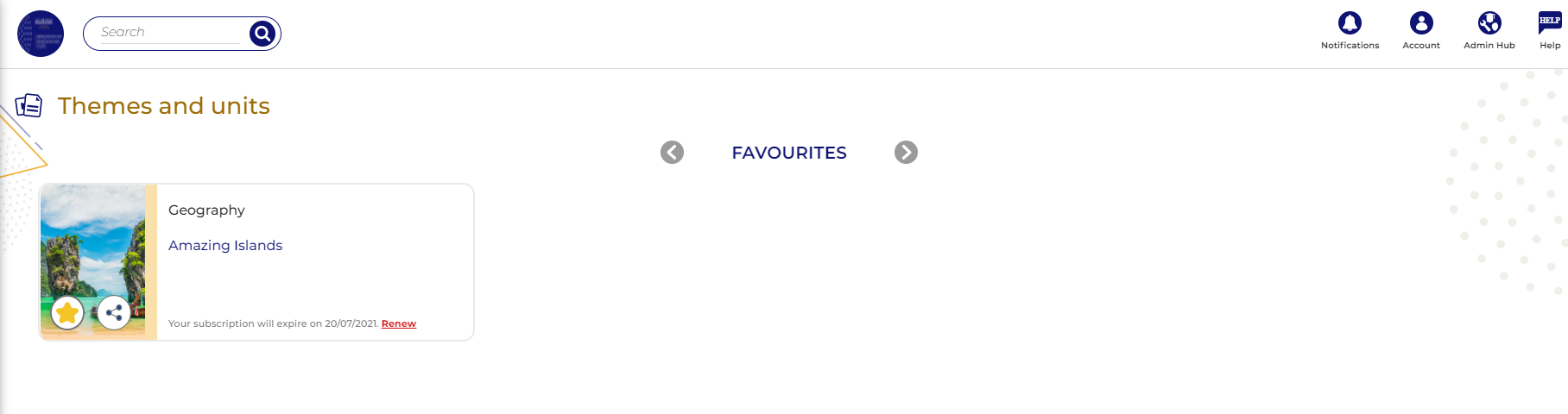
To remove a theme/unit from your favourites, click the star icon again.
Clicking on a theme/unit will take you into that theme/unit.