This article gives an overview of the Curriculum Plans category, please also see:
Related articles:
Curriculum plans are the scheme of work for a given theme/unit. They cover topics within a theme/unit, with a recommendation for how you might teach them. They provide a suggested order of topics, with suggested resources and notes for your teaching.
Curriculum plans are customisable, so that you can adjust and edit them to suit your teaching needs.
You can access them by selecting 'Go to curriculum plans' from the homepage, or from the left-hand side menu:
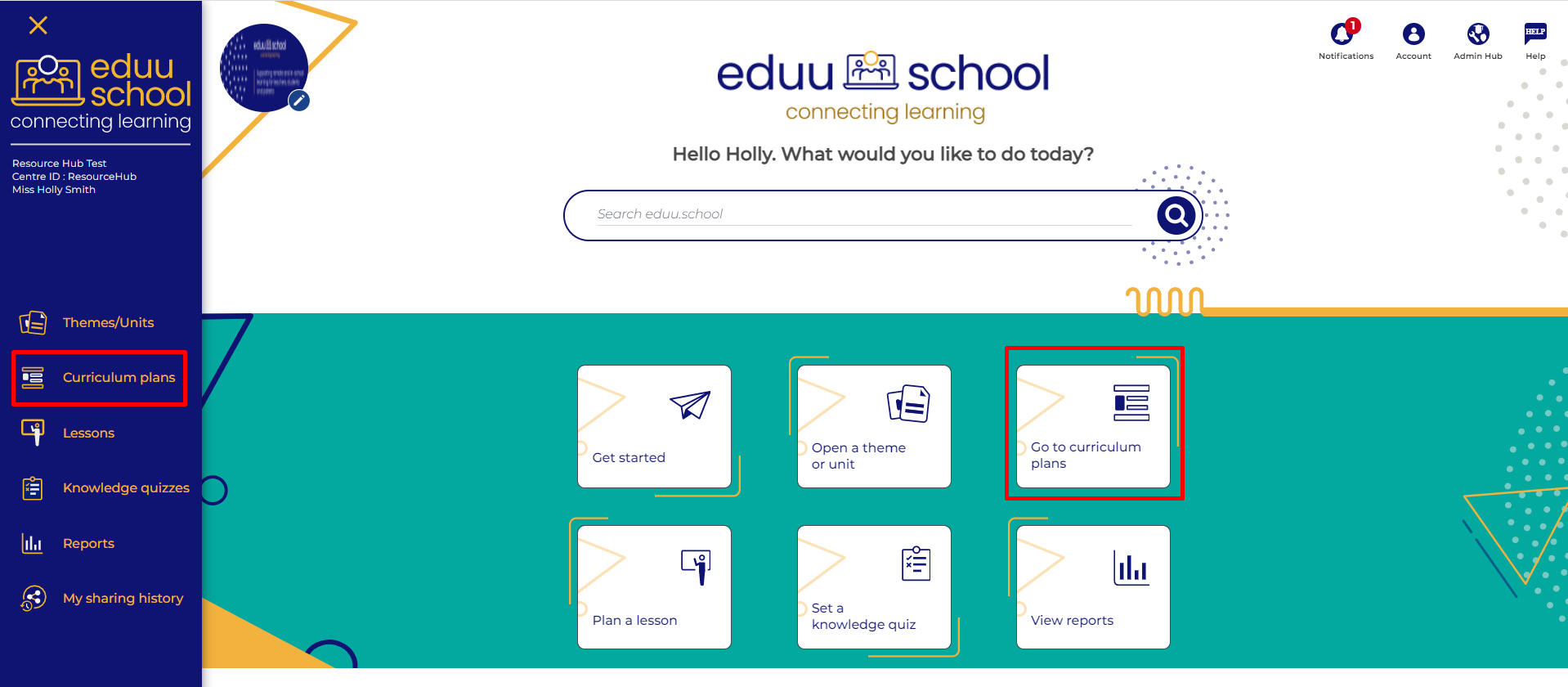
You can filter for curriculum plans made by different users:
- Original are those made by Hodder Education
- Personal are those you have made yourself
- Shared by Me are those you've shared with colleagues
- Shared with Me are the plans colleagues have shared with you
Each curriculum plan tile has a label to denote whether they are 'original' or 'personal'.
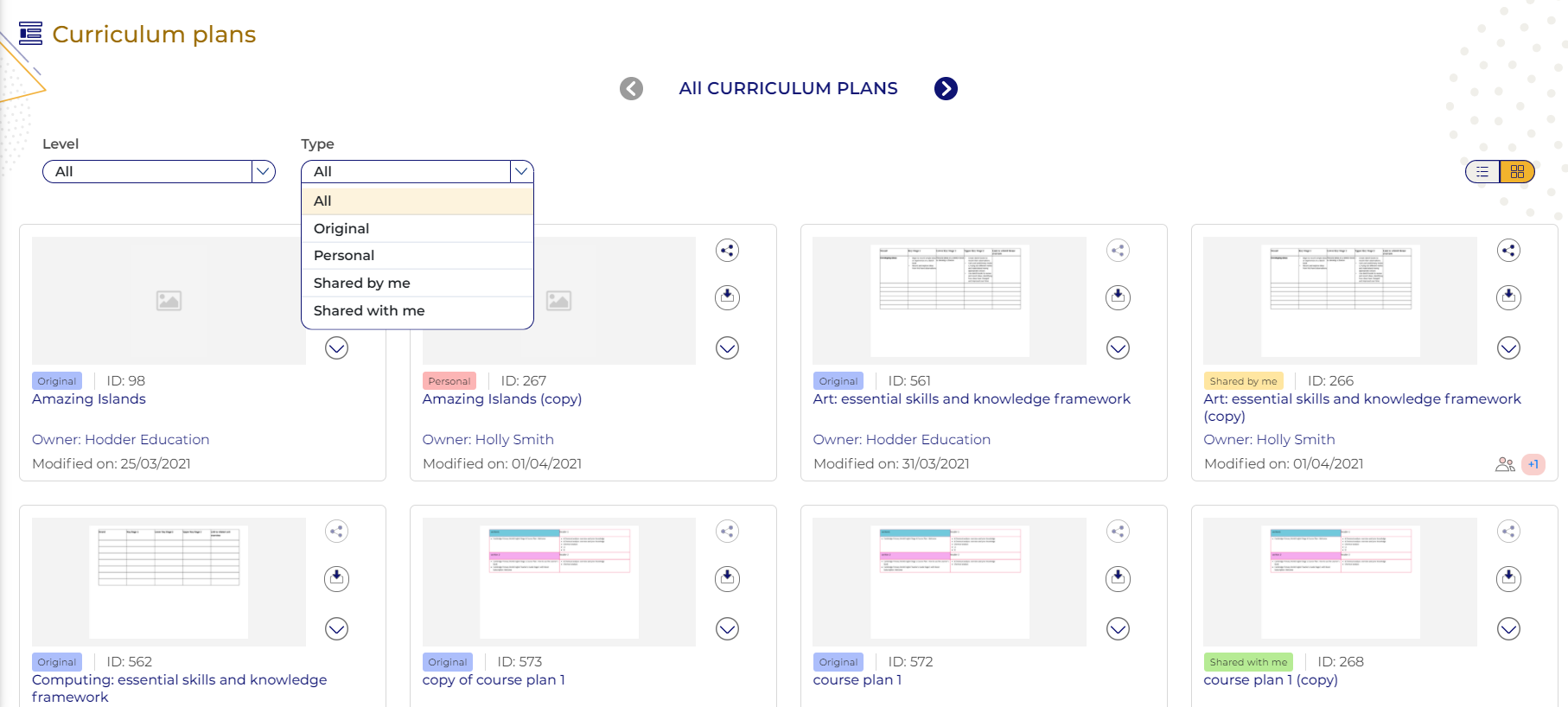
Clicking on a curriculum plan tile will take you to the curriculum plan. The curriculum plan is divided into strands. Different key stages and related theme overviews are provided on the right hand side.
Hovering and selecting the blue 'table of contents' button lets you move between topics quickly:
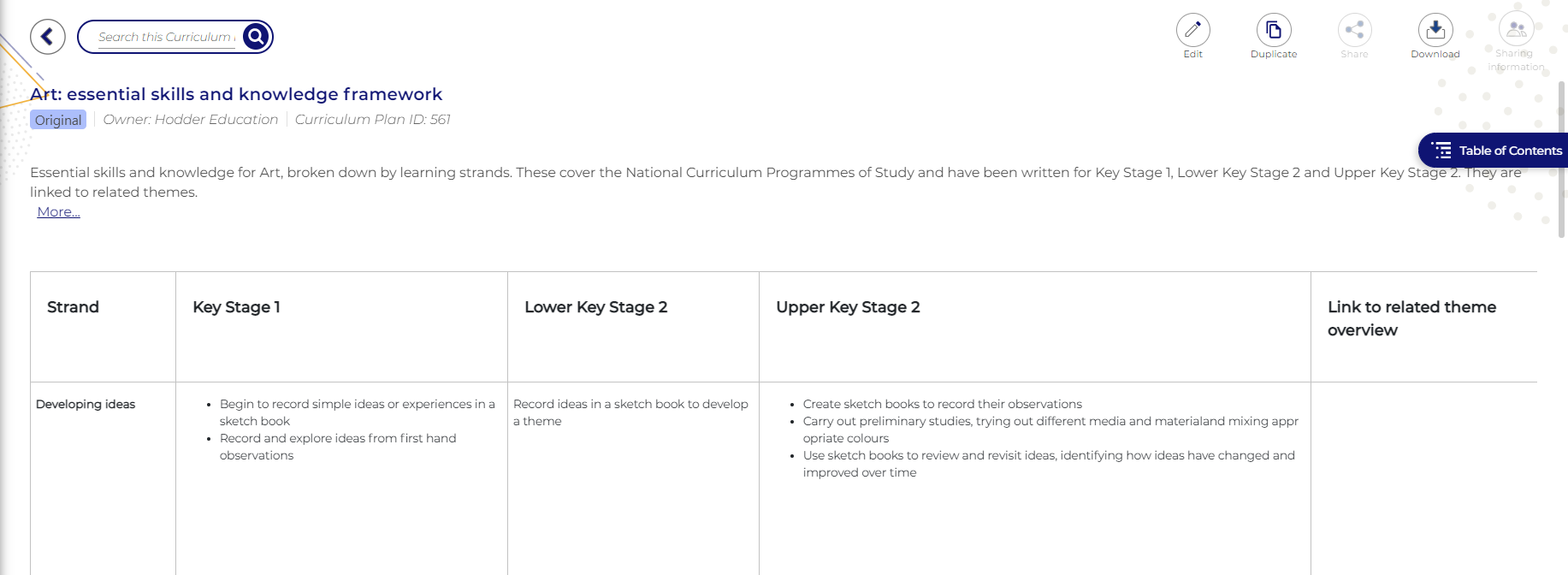
You can edit, copy, share and download a curriculum plan.
 If you edit an original curriculum plan and save your changes, your edits are saved as a separate file, so you don't need to worry about making a mistake.
If you edit an original curriculum plan and save your changes, your edits are saved as a separate file, so you don't need to worry about making a mistake.
The options for 'share' and 'sharing information' are only available for personal curriculum plans. This is because original curriculum plans are already available to all registered staff members.